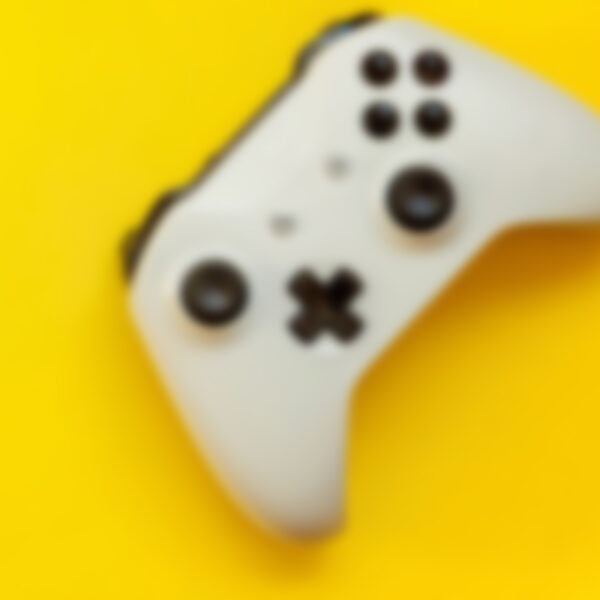pDocSearch
Services
pDocSearch
Managing many files in everyday work can present numerous challenges, with search management being a significant one. The PDocSearch App is an invaluable tool designed to help users efficiently organize their searches while seamlessly working with their documents.
section-6dc87e9
pShareEmail is a sophisticated 365 Office application designed to significantly enhance user productivity through its innovative features. With a few clicks, users can effortlessly navigate all 365 repositories they have access to, including SharePoint Online, OneDrive, Teams, and email content.
The application provides users with a complete history of the selected email sender, enabling easy retrieval and review of previous correspondence.
Users can select up to 100 emails to copy to a specified destination, with the capability to insert or update content types and metadata for each email.
pShareEmail generates an exact copy of the email as an EML file, a PDF document of the original email, and includes all attachments. Each email and its contents are meticulously saved in a separate folder named the subject and the sending date and time.
The App is available in all versions of Outlook. 365, Web or New outlook.
Also can be part of the entities where the user can insert email into entities as part of a bucket where the user can share or collaborate with other users. (See Entities)
Users can navigate all accessible repositories to locate or work with specific documents, preview documents, or create shareable links.
Additionally, users can send selected emails to specific users, teams, or channels, or alternative select a team tag a for distribution.
Users have the option to pin destinations or enable automatic saving for specific senders, ensuring a streamlined and efficient workflow.
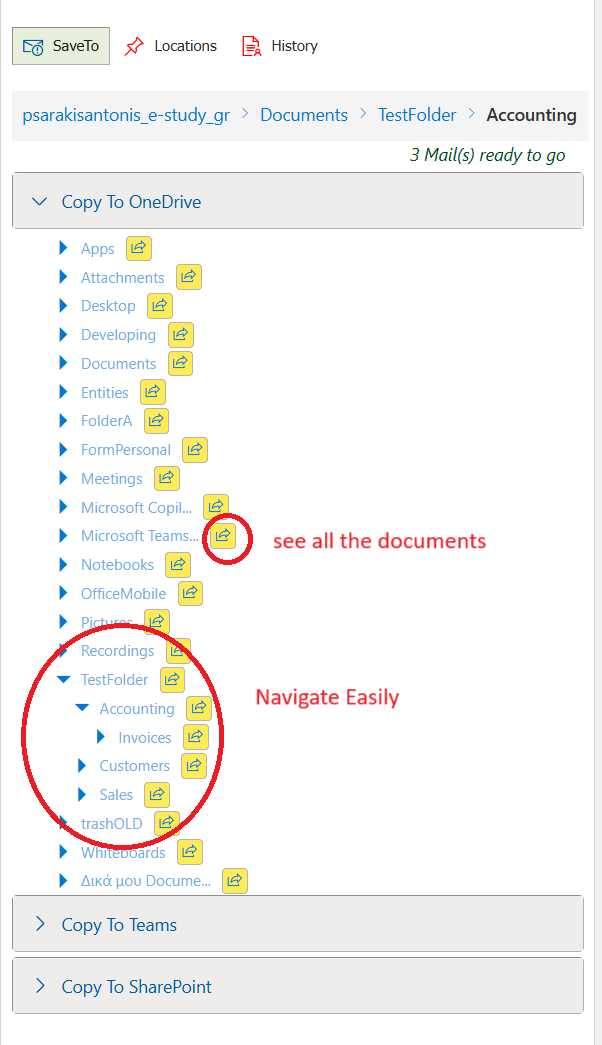
Select the repository (SharePoint, OneDrive or Teams) you want and navigate easily into its folder tree.
Detect duplicates
Save email into eml or pdf format
Save email attachments
Complete metadata and content types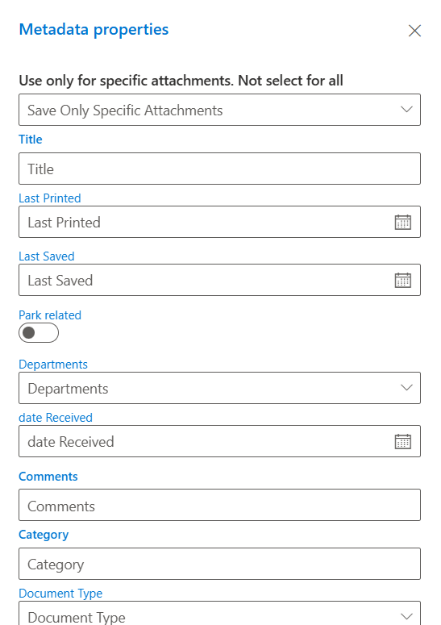
Insert or Update metadata and content types
Select * from lookup fields termsets or person fields
Create new folders
See documents or create shareable links
Features comparisons
Supported Versions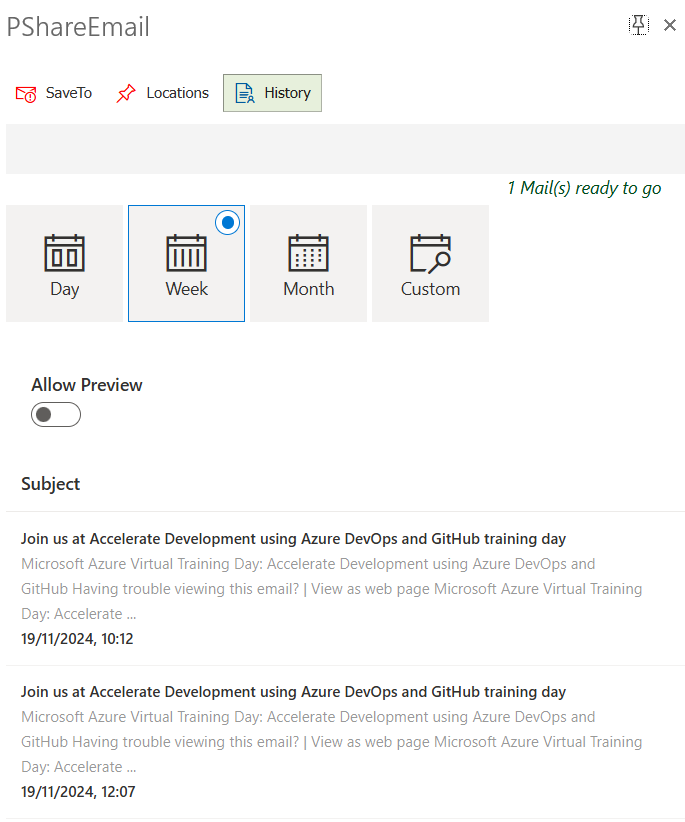
Depending on the selected mail you can easily find all mails coming from the same sender
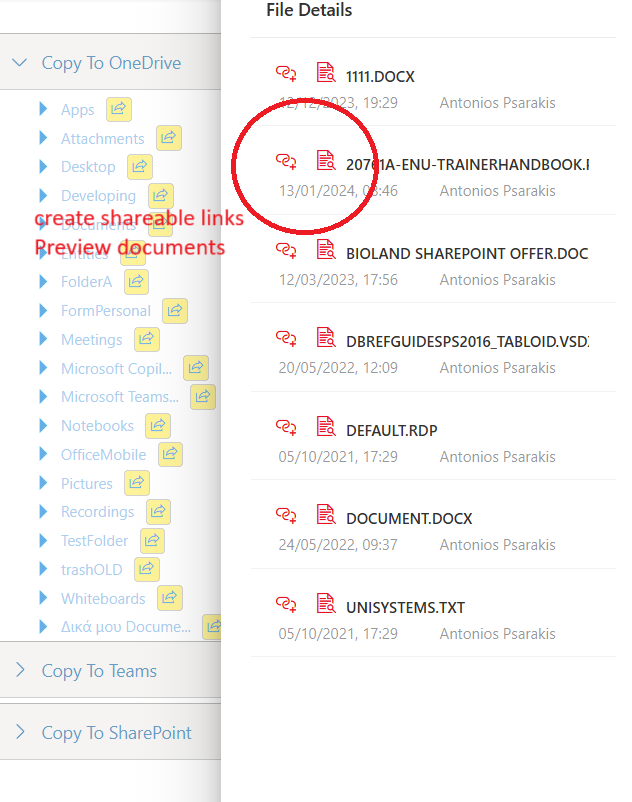
Navigate to the repository you want and find the document you want
Preview Documents
Create Shareable links
| Feature | Free | Basic | Standard | Premium |
|---|---|---|---|---|
| Environments | ||||
| Outlook for Windows | x | x | x | x |
| Outlook for macOS | x | x | x | x |
| Outlook for Web | x | x | x | x |
| New Outlook | x | x | x | x |
| Outlook for Android | x | x | x | x |
| Outlook for iOS | x | x | x | x |
| Search on | ||||
| Microsoft SharePoint Online from inside the app | x | x | x | x |
| Microsoft Teams from inside the app | x | x | x | x |
| Microsoft OneDrive for Business from inside the app | x | x | x | x |
| Outlook Mails (Sender History) | x | x | x | x |
| Create Shareable links and send them into mails of Teams Chat | x | x | x | x |
| Save Features | ||||
| Navigate on each SP Document library | x | x | x | x |
| Navigate on each Team/Channel/Files | x | x | x | x |
| Navigate on OneDrive | x | x | x | x |
| Preview documents | x | x | x | x |
| Rename mails when saving | x | x | x | x |
| Save multiple emails | x | x | x | x |
| Send to Team /Channel members | x | x | x | x |
| Send to Team/Channel/Tags | x | x | x | x |
| Save to libraries/folders/Document Sets | x | x | x | x |
| Save emails to lists | x | x | x | x |
| Save send emails | x | x | x | x |
| Save as pdf | x | x | x | x |
| Save email body as eml | x | x | x | x |
| Save complete email with attachments as eml | x | x | x | x |
| Bulk save email attachments with metadata | x | x | x | x |
| Pin Locations | x | x | x | x |
| Update metadata & content types | x | x | x | x |
| Automatic creation on SharePoint as columns emails attributes (From, To, Subject etc) | x | x | x | x |
| Use of default values on SharePoint field | x | x | x | x |
| Check for duplicates | x | x | x | x |
| Open location to browser | x | x | x | x |
| Pin Emails into Entities App | x | x | x | x |
Schedule
Schedule a demo
Efficiently save your emails to SharePoint, OneDrive, or Teams. Navigate documents, copy links, and easily locate emails or documents with our comprehensive Outlook add-in.
Schedule a demoContact Us
We are always here to assist you and ensure you have the support you need. If you have any questions, concerns, or require further information, please don’t hesitate to reach out to us.